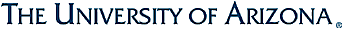 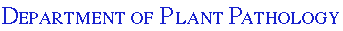
Outline of Case Study in Methodology
I. Creating
point maps of sample locations using ArcView
A. An
introduction to GIS, ArcView projects,
and
basemaps.
B. Creating
and displaying base maps.
C. Creating
and editing point shapefiles.
1. Adding points in ArcView by pointing and
clicking.
2. Importing GPS or other tabular data that
have
been formatted as a dbase-file or as a text
file.
3. Combining methods.
4. Getting X and Y coordinates from ArcView.
5. Using Excel with ArcView.
D. Linking
point shapefiles to sample data and
displaying
the results.
II. Using GeoEAS
for surface interpolation.
A. The
GeoEAS file format.
B. Exploratory
Data Analysis.
C. Choosing
the Variogram Model.
D. Ordinary
Kriging.
E. Viewing
the Kriging output using GeoEAS.
III. Linking
the GeoEAS Kriging output to ArcView.
A. Importing
output from GeoEAS kriging into
ACCESS.
B. Creating
an ArcView polygon shapefile to match.
C. Using
ACCESS to link the GeoEAS output to the
ArcView
shapefile table and exporting the result.
D. Importing
the file described in C above into ArcView
and
displaying the results on an ArcView map.
IV. Using
a DEM to display cotton field elevations and to
develop
scatterplot of S strain incidence vs elevation
|